AOC E2437FH Wartungshandbuch
Stöbern Sie online oder laden Sie Wartungshandbuch nach Fernseher & Monitore AOC E2437FH herunter. AOC E2437FH Service manual Benutzerhandbuch
- Seite / 82
- Inhaltsverzeichnis
- LESEZEICHEN




- Service 1
- Revision List 2
- Important Safety Notice 3
- Monitor Specifications 4
- 2. LCD Monitor Description 5
- 3. Operating Instructions 6
- 4.1 Input Signal Connector 19
- HDMI connectors 20
- 4.3 Panel Specification 22
- Backlight Unit 23
- 5. Block Diagram 24
- 715G4128P02000004F 25
- Adapter board 25
- Converter board 25
- 6. Schematic 26
- 715G3603-M0J 27
- TSUMU88MWDT3-LF-1 29
- POWER OFF 31
- POWER ON 31
- 6.2 Power Board 32
- 715G3823P04000004L 33
- 6.3 Light Sensor Board 35
- 6.4 LED Board 36
- 6.5 Key Board 37
- 7. PCB Layout 38
- 7.2 Power Board 39
- 715G3637T01000004S 42
- 715G3757T01000004L 42
- 7.5 Key Board 43
- 8. Maintainability 44
- 8.2 Trouble Shooting 45
- 1. No Power 45
- 10. Monitor Exploded View 51
- 11. BOM List 53
Inhaltsverzeichnis
24" Flat Wide Monitor AOC e2437Fh 1Service Service Service
15
16
17
18
194. Input/Output Specification 4.1 Input Signal Connector Analog connectors DVI connectors
2Revision List Note: Check updating contents, please input keywords in the “Find box” of PDF and click “OK”. After that, it will automatically locat
20HDMI connectors
214.2 Factory Preset Display Modes
224.3 Panel Specification 4.3.1 General Features This specification applies to the 24 inch-FHD Color a-Si TFT-LCD Module M240HW01. The display suppo
23 Backlight Unit 4.3.4 Optical Characteristics
245. Block Diagram 5.1 Main Board 14.31818MHZ (X401) FLASH ROM A25L020AO-F/Q (U402) Scalar IC TSUMU88MWDT3-LF-1 (In
25 5.2 Power Board Adapter board Converter board Converter board 715G4128P02000004F EMI filter Start Re
26 6. Schematic 6.1 Main Board 715G3603M02000004L U102AT24C02BN-SH-T12345678A0A1A2VS
27 LVB1PR30510K1/16WC3051uF 16VLVB0MC304100N 16VQ301AO3401PA4LVA1MLVA0PLVB1MC301100N
28 C7231N 50VD707SM340A12C7501UF 10V+C716470uF 10V+C718180uF 16VR726100K1/16WR72733K
29 PB[0..9]AUCOMPB7PA6R4024.7K1/16WC427 1uF 16VDSUB_R-2R436 100OHM1/16WR4044.7K1/16W
3Important Safety Notice Proper service and repair is important to the safe, reliable operation of all AOC Company Equipment. The service procedur
30 HCK-HDMI_+5VR5174.7K1/16WGB78Wednesday , April 21, 2010<称爹>7.0.HDMI INPUTG3
31 OUT-L+FB601 120 OHM1 2MUTE5Q603LMBT3906LT1G123CN601PHONEJACK12354R612NC/100K1/16W
32 6.2 Power Board Adapter board 715G3980P03000003S
33 Converter board 715G3823P04000004L R826 1 OHM 1/10WR842150K +-1% 1/10WR828 1 OHM
34 Converter board 715G4128P02000004F C8030.47UF 50VS11G12S23G24D18D17D26D25Q806P
35 6.3 Light Sensor Board 715G3637T01000004S U711ALS-PDIC17-79NB/TR8123 456VDDADRGND
36 6.4 LED Board 715G3757T01000004L R038220 OHM 1/10W 5%LED038LED12LED034LED12R03322
37 6.5 Key Board 715G3646K01000004W Button_1CN002CONN123LED004LED12LED003LED12CN001C
38 7. PCB Layout 7.1 Main Board 715G3603M02000004L
39 7.2 Power Board Adapter Board 715G3980P03000003S
4Monitor Specifications Model number e2437Fh Driving system TFT Color LED Viewable Image Size 61.0 cm Pixel pitch 0.277(H)x0.277(V)m
40 Converter Board 715G3823P04000004L
41 Converter board 715G4128P02000004F
42 7.3 Light Sensor Board 715G3637T01000004S 7.4 LED Board 715G3757T01000004L
43 7.5 Key Board 715G3646K01000004W
44 8. Maintainability 8.1 Equipments and Tools Requirement 1. Voltmeter. 2. Oscilloscope.
45 8.2 Trouble Shooting 1. No Power OK NG No power Check power cable is tightened? Check Pow
46 2. No Video (Power LED Blue) No Video (Power LED Blue) Press
47 3. DIM OK The end OK The end OK The end DIM (image ove
48 4. Color is not optimal NG Color is n
49 9. White- Balance, Luminance Adjustment Approximately 30 minutes should be allowed for wa
5Video signal, DDC 2. LCD Monitor Description The LCD monitor will contain a main board, a converter board, a light sensor board, a LED board and a
50 4. Adjust the RED on factory window until chroma 7120 indicator reached the value R=100 5
51 10. Monitor Exploded View
52 No. Description 1 BEZEL 2 RUBBER 3 COVER_BEZEL 4 SPK 5 KEY BOARD 6 LIGHT_GUIDE 7 LIGHT BO
53 11. BOM List Note: The parts information listed below are for reference only, and are sub
54 Q40G300B615 1C LABEL ADAPTER IC902 056G 139 3A PC123Y22FZOF SHARP NR901 0
55 HS1 Q90G0200 1 HEAT SINK 705GQA57002 AC SOCKET ASS'Y CN901 087G 5011
56 C911 065G1206222B2K T CAP CHIP 1206 2200PF K 630V X7R C908 065G1206222B2K
57 U401 056G 562306 IC TSUMU88MWDT3-LF-1 PQFP-128 U702 056G 563121 IC G1084-33TU3UF
58 R507 061G0402000 JY NO-SUGGEST RST CHIPR MAX 0R05 OHM 1/16W R506 061G0402000 JY N
59 R435 061G0402103 JY NO-SUGGEST RST CHIPR 10KOHM +-5% 1/16W Y R605 061G0402103 JY
63. Operating Instructions 3.1 General Instructions Press the power button to turn the monitor on or off. The other control knobs are located at fro
60 R112 061G0402750 JY NO-SUGGEST RST CHIPR 75OHM +-5% 1/16W YA R108 061G0402750 JY
61 C439 065G040210412K M CAP 0402 0.1UF 10% 16V X7R C438 065G040210412K M
62 C117 065G040222417Z Y NO-SUGGEST 0402 220NF 16V Y5V C116 065G040222417Z
63 FB402 071G 56K121 CHIP BEAD FB403 071G 56K121 CHIP BEAD FB404 071G 56K121 C
64 R007 061G0603102 JF RST CHIPR 1K OHM +-5% 1/10W FENGHUA R008 061G0603102 JF RST C
65 LED034 081G 15B 1 EL LED BLUE 12-215-BHC-YLMQY-3T LED035 081G 15B 1 EL LED
66 R806 061G0603103 JT RST CHIP 10K 1/10W 5% TZAI YUAN R821 061G0603103 JY RST CHIPR
67 R825 061G1206000 JT RST CHIPR MAX0R05 1/4W TZAI YUAN R802 061G1206308 JF RST CHIP
68 HKAAAF2LPXCKDN Location Part No. Description Remark 052G 1211 A TASMA ALUMINIOW
69 A33G0782 X2 1L0100 STAND_CORE A33G1526 KG 1L0100 NO-SUGGEST LIGHT PIPE
7 1. Power 2. Audio 3. Analog (DB-15 VGA cable) 4. DVI 5. HDMI To protect equipment, always turn off the PC and LCD monitor before connecting. 1
70 Q901 057G 667 21 NO-SUGGEST STP10NK70ZFP Q901 057G 667924 MOSFET SMK0965F
71 C910 065G080510432K A CAP CHIP 0805 0.1UF K 50V X7R C910 065G080510432K
72 CN402 033G8032 4F HR CONNECTOR 4P 1.25 CN401 033G8032 7F X WAFER 7P 1.25MM S1
73 Q301 057G 763513 P6403FMG BY NIKO-SEM R414 061G0402000 JY RST CHIPR MAX 0R05 OHM
74 R518 061G0402103 JY RST CHIPR 10KOHM +-5% 1/16W YAGEO R520 061G0402103 JY RST CHI
75 R611 061G0402474 JT RST CHIP 470K 1/16W 5% TZAI YUAN R611 061G0402474 JY RST CHIP
76 C501 065G040210412K M CAP 0402 0.1UF 10% 16V X7R C441 065G040210412K M
77 C608 065G040222131J F CAP 0402 220PF J 50V NPO C116 065G040222417Z Y NO
78 C704 065G120622615K T CAP CHIP 1206 22UF K 16V X5R C707 065G120622615K T
79 U001 056G 669 1 TOUCH KEY CG7216AM QFN-16 Q002 057G 417518 TRA LMBT3904LT1G 20
83.3 OSD Menu 1) Press Menu (Power) button to activate the OSD window. Press left, right, up, down button to navigate through the functions. Once
80 C031 065G060310412K Y CAP CHIP 0603 100N 16V X7R +/-10% LED031 081G 15B 1
81 R805 061G0805304 JF RST CHIPR 300KOHM +-5% 1/8W FENGHUA R805 061G0805304 JY RST C
82 R815 061G12061507FF RST 1206 0.15R 1% 1/4W C812 065G120610432K F CAP CHIP 12
9
Weitere Dokumente für Fernseher & Monitore AOC E2437FH
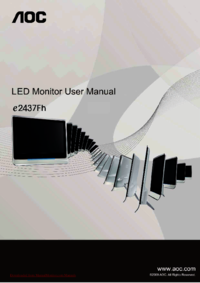
 (57 Seiten)
(57 Seiten) (59 Seiten)
(59 Seiten)







Kommentare zu diesen Handbüchern