AOC E943Swn Bedienungsanleitung
Stöbern Sie online oder laden Sie Bedienungsanleitung nach Fernseher & Monitore AOC E943Swn herunter. Service Service Service Benutzerhandbuch
- Seite / 57
- Inhaltsverzeichnis
- LESEZEICHEN



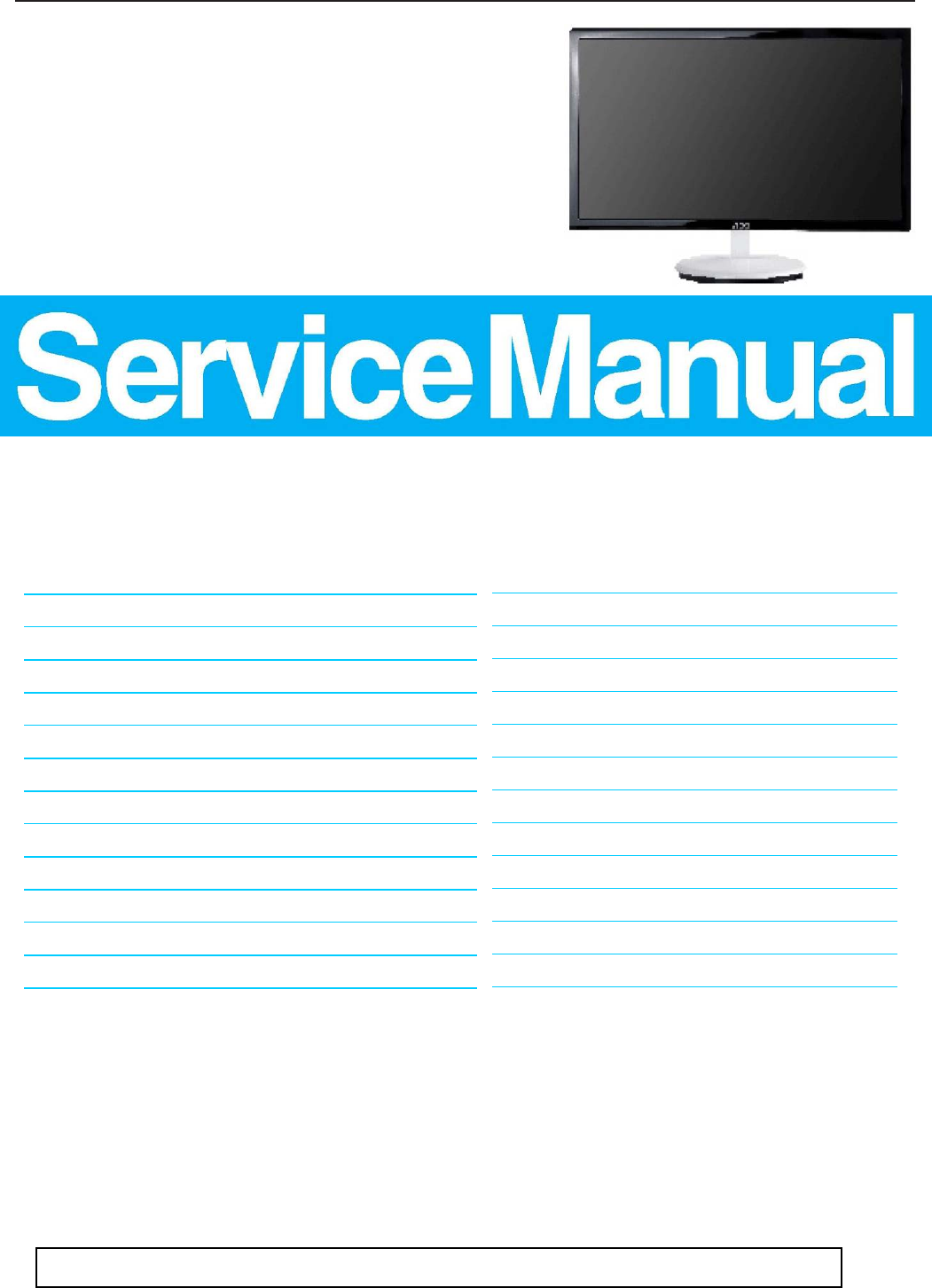
- Service 1
- Revision List 2
- Important Safety Notice 3
- 1. Monitor Specifications 4
- 2. LCD Monitor Description 5
- 3. Operating Instructions 6
- 3.3 OSD Menu 7
- 4.3 Panel Specification 20
- 5. Block Diagram 23
- 6. Schematic 24
- Key Component 25
- 11/30/2009 26
- LED_G = INTERRUPT PIN 27
- CN401 PIN7 = LED_Vcc 27
- LED_R = ITE IC Vcc 27
- 6.2 Key Board 29
- 7. PCB Layout 30
- 715G4164K01000004F 32
- 8. Maintainability 33
- 10. Monitor Exploded View 40
- 11. BOM List 42
Inhaltsverzeichnis
18.5" LCD Color Monitor AOC e943SWN/e943SWNK CAUTION: USE A SEPARATE ISOLATION TRANSFOMER FOR THIS UNIT WHEN
16
17
184. Input/Output Specification 4.1 Input Signal Connector Analog connector
194.2 Factory Preset Display Modes
2Revision List Version Release Date Revision History L&T Model Name A00 Dec.-16-2011 Initial release T8BJNY2MZ33ANNF.LF A01 Jan-10-2012 Ad
204.3 Panel Specification 4.3.1 General Features LM185WH2-T2BB is a Color Active Matrix Liquid Crystal Display with an integral Light Emitting Dio
214.3.3 Optical Characteristics Electrical characteristics Ta = 25°C Parameter Symbol Values Unit NotesMin Typ Max MODULE : Power Supply Input
224.3.4 Optical Characteristics (Ta= 25°C, VLCD=5.0V, fv=60Hz, DCLK= 77.0MHz, Is=60mA) Parameter Symbol Values Units Notes Min Typ Max Contrast
235. Block Diagram Main Board DIMON/OFF Feedback Circuit D801 L801 PWM Control MP3389EF (U801) 12VLED (CN803) MOSFET (Q806) Fl
24 6. Schematic 6.1 Main Board 715G4134M01000004F C1295PF 50VDET_VGAC1305PF 50VC127NC/22P 50VC128NC/22P 50VESD_VCCESD_VCCC1315PF 50VDSUB_SCLDDC1_SCL
25 LVB0PPB8R306100K 1/16WR307NCC303220N16VPA2 LVACKPR302300 OHM 1/4WLVB1MPB7LVB3PPB0PA5 LVA2MPA0 LVA3PPA9 LVA0MR301300 OHM 1/4WPA4 LVA2PLVB3MPB1PA8 L
26 R7136.8K +-1% 1/16WD703SR3412D704SR3412R7141.2K OHM 1/16W 1%VCC3.3R70510K+-5%1/16WC70422UF 16VCMVCC1 2,3,5CN701JACK321BKLT-EN7BKLT-VBR17on_BACKLIG
27 R401 100OHM1/16WC427100N 16VFB404300OHMC4134.7UF 10VC0805C407100N 16VFB407300OHMFB405300OHMR416220K 1/16W 5%C422100N 16VR414470R 1/16W 1%C4234.7UF
28 R8412.2 OHM 1/10WR8422.2 OHM 1/10WR809 6.8KOHM +-1% 1/10W+C811NC/470uF 16VC8132N2 50VR832R827R839R840R836R833R830R828R829R803R819R831R816R812R834R
29 6.2 Key Board 715G4164K01000004F CIN_02CIN_09CIN_07CIN_02CIN_04CIN_095V_LEDCIN_01+GPIO_09R0104K7 1/16W 5%-R0114K7 1/16W 5%GPIO_03R0124K7 1/16W 5%G
3Important Safety Notice Proper service and repair is important to the safe, reliable operation of all AOC Company Equipment. The service procedur
30 7. PCB Layout 7.1 Main Board 715G4134M01000004F
32 7.2 Key Board 715G4164K01000004F
33 8. Maintainability 8.1 Equipments and Tools Requirement 1. Voltmeter. 2. Oscilloscope.
34 8.2 Trouble Shooting 1. No Power NGNGOK No power C
35 2. No Video (Power LED White) NGNo Video (Power LED Whi
36 3. DIM OK The end OK The end OK The end DIM (imag
37 4. Color is not optimal NGColor is not optimalMiss co
38 9. White- Balance, Luminance Adjustment Approximately 30 minutes should be allowed for wa
39 C. Adjust Cool (9300K) color-temperature 1. Switch the Chroma-7120 to RGB-Mode (with pres
41. Monitor Specifications
40 10. Monitor Exploded View
41 No. Description No. Part No. Description 1 BEZEL L185W-TB1-TBP1 12 0M1G-940--5125 SCR
42 11. BOM List Note: The parts information listed below are for reference only, and are sub
43 6061L-2116A LM185WH2-TJAA-T11 0ILUL-0168A LS0608D3-CBLS, LUSEM, 690, 6BIT, MINI
44 UC1 0ITLL-0042A TL2335ML, TLI, LVDS, 6/8, 1, MINI-LVDS, 6, 1-3PAIR, DRD, GIP, AFRC, DGA,
45 R46 0RH8201C422 8.2K OHM 1/16W 1608 1% D R/TP R45,R48 0RH9100C422 910 OHM 1/16W 1
46 6920L-0039A 243.7*4.2*1.0, 3EA(NUMBER OF CHAIN), 1L(NUMBER OF LAYER), 48EA(NUMBER OF L
47 088G-3041CF DC JACK 3P BLACK CHANGLING 2nd sourceCN101 F88G-35315F-XH D-SUB CONN
48 057G-417512 TRA MMBT3906 0.2A/40V SOT-23 BLUE ROCKET 2nd sourceQ302,Q701 057G-41751
49 061G0402105-JT RST CHIPR 1 MOHM -5% 1/16W 0402 TZAI YUAN 2nd sourceR714 061G0402120
52. LCD Monitor Description The LCD MONITOR will contain a main board and a key board which house the flat panel control logic, brightness control l
50 061G0402470-JY RST CHIPR 47 OHM -5% 1/16W 0402 YAGEO 2nd sourceR414 061G04024700FY
51 R806,R808 061G0603102-JT RST CHIPR 1 KOHM +-5% 1/10W 0603 TZAI YUAN 061G0603102-JI
52 061G06035102FT RST CHIPR 51 KOHM -1% 1/10W 0603 TZAI YUAN 2nd sourceR809 061G06036
53 065G040222415K---T MLCC 0402 0.22UF -10% 16V X5R TAIYO YUDEN 2nd source 065G04022
54 C802 065G060368332K---A MLCC 0603 68NF +-10% 50V X7R SAMSUNG 065G060368332K---Y M
55 L801 073G253S-98-DN SMD CHOKE 47UH 20% 3A 64R L701 073G253S521--H SMD CHOKE 22UH
56 061G0402101-JY RST CHIPR 100 OHM -5% 1/16W 0402 YAGEO 2nd sourceR001,R002,R003 061G
57 Q44G8064201 CUSHION EPS Q45G2010M0201A PE BAG FOR MANUAL Q52G1201--4 3
63. Operating Instructions 3.1 General Instructions Press the power button to turn the monitor on or off. The other control knobs are located at bas
73.3 OSD Menu 1) Press the MENU-button to activate the OSD window. 2) Press < or > to navigate through the functions. Once the desired func
8
9
 (59 Seiten)
(59 Seiten) (65 Seiten)
(65 Seiten)







Kommentare zu diesen Handbüchern